Pigment’s tech support team fits snugly under the Customer Experience umbrella.
Unconventional? Perhaps, but the team benefits from simultaneously building a close bond with both Pigment customers and the inner workings of the Pigment platform itself.
This fast growing team, which tripled in 2022, doubled in 2023, and plans to expand further this year, has discovered how to empathize in the most genuine way with customers.
As one of the first adopters of what Pigmenauts call #Pigment4Pigment, Pigment’s tech support team has converted dry, standard reporting to a riot of automation, insight-driven analytics, and aesthetically presented reports.
Read on for the fascinating story, as told by Technical Support Managers Keiran Rice and Benoit Gonzalez.
Why we switched to Pigment for deeper tech support analytics
Ticketing systems are important for any organization serving a five-star customer experience.
And they’re great, helping support teams stay organized and on top of customer support tickets.
But we wanted to do so much more than just resolving tickets — we craved understanding the root cause behind each ticket, underlying patterns, and potential permanent fixes to improve the customer experience overall.
The level of detail and iterative analysis we were after required powerful analytics and planning, not to mention the ability to integrate multiple data sources.
Well, we already had the solution readily available to us and were deeply knowledgeable in its inner workings. #Pigment4Pigment, tech support edition, was born.
How we use Pigment for internal and customer-facing reporting and analysis
From monitoring ticket volumes to maintaining high customer satisfaction scores, we rely on Pigment for both internal and external customer-facing reports.
We report to our wider team weekly on ticket activity, and present our premium customer support accounts with their support usage.
We use BigQuery to perform ETL operations, then load the data into Pigment daily via its native scheduling feature. Automatically refreshing our data just before our weekly meeting ensures it is kept up to date and ready when needed.

We push a rich set of ticket fields into Pigment, including:
- Time stamps
- First response time
- Hold time
- Resolution time
- Requestor and organization
- Ticket status
- Customer satisfaction score
And even a few custom fields such as Progress in Scaling Resources, Support Services, and Priority.
Then, we follow the cycle of ticket triage, deeper analysis, closure, and reflection. We identify the most recurring topics and use them to prioritize our future community posts and Pigment Academy content.
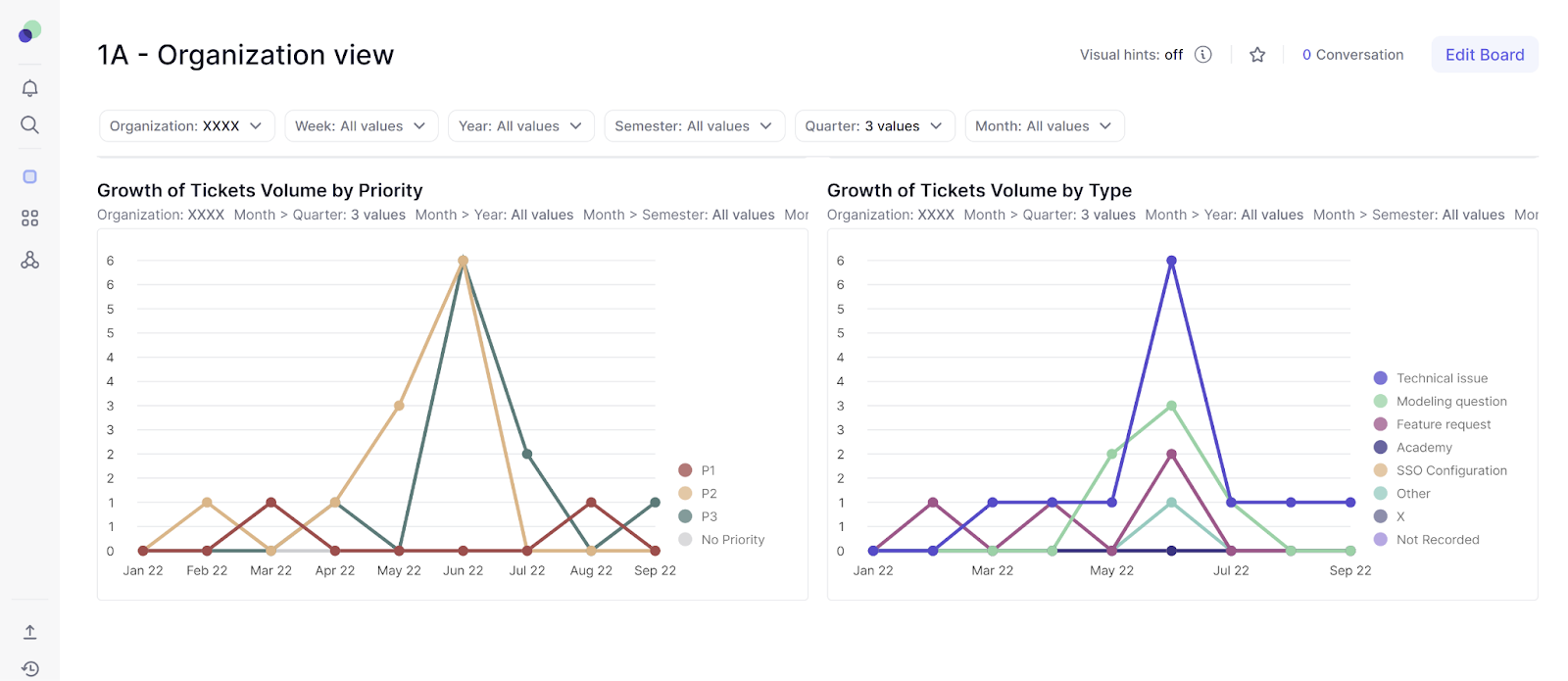
We also conduct an internal weekly review of early trends detected in support tickets, from shifts in volume to the source of the ticket — we analyze tickets raised by both customers and employees internally, with equal importance, because we know that it leads to a better product at the end of the day.

Part of our objectives for the upcoming months is to leverage all of this data to build out our support capacity planning model in Pigment.
The ticket closure reason, combined with who solves the ticket (tech support, product managers, developers, etc) and how long they take to solve the ticket, forms an excellent initial dataset to plan team capacity and determine further hiring needs.
Of course, our customers on the premium support packages enjoy learning about their support usage with our custom reports on Pigment. On our end, we conduct our support account management solely on Pigment

We use Pigment to assign a dedicated support agent to each premium account and also to monitor the tasks, intro emails, calls, account details, and any associated notes we may have.
The best part? We built all of this in three hours on Pigment — much better and startlingly faster than what we had earlier on spreadsheets.
We make it our mission to go several steps beyond just managing and closing tickets, for the benefit of our customers, our own team efficiency, and ultimately the value offered by our product.
How Pigment for Pigment has improved our way of working, reporting, and planning
The most immediate and obvious benefit of switching to Pigment for all our support ticket analysis and account management has been the level of customization we are now afforded.
To have the power to effortlessly build so many custom fields, data integrations, and chart types to slice and dice data is remarkable. It allows us to navigate away from reporting as an obligation into the realms of influencing the direction of the product.
We lean on specific boards to cover specific use cases, from performance monitoring to cross-functional reporting and collaboration — we love having data to back interdepartmental conversations where everyone’s on the same page.
Our leadership team is a big fan of the KPIs, ticket analysis, customer priorities, and other reports we share with them and with our investors as well. We’re proud to be able to make such a big impact on high-level decisions in the company.
Above all, we feel happiest as a support team to witness the positive impact we have on our customers every day — and Pigment lets us capture all of those data points so we can continue to deliver inspirational support to our new and existing customers.
.svg)


.svg)



.jpg)
.jpeg)
.webp)
.webp)
.webp)

.webp)